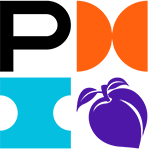To use these code snippets in your article, copy them from this window, create a new article, and paste the code into the HTML view (Press toggle editor so that the WYSIWYG tools disappear) and then reenter WYSIWYG view.
Event Summary
<div class="floateventsummary"><img src="/images/image.gif" border="0" alt="" width="100" height="100" /><br />
<p><img src="/images/icons/ppt.png" border="0" width="32" height="32" />Slides<br /> <img src="/images/icons/picasa.png" border="0" width="32" height="32" />Photos<br /> <img src="/images/icons/youtube.png" border="0" width="32" height="32" />Videos</p>
</div>
<p>Lorem Ipsum.</p>
<p><strong>Q&A:</strong></p>
<p>Lorem Ipsum.</p>
<p><strong>Speaker Bio:</strong></p>
<p>Lorem Ipsum.</p>
<p><strong>Sponsors:</strong></p>
<p>Lorem Ipsum. </p>
<p> </p>