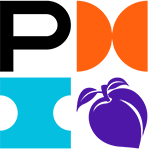by Mike Ososki, PMP
![]() We started with 4-5 people letting others know of Project Manager openings at their workplaces—a great beginning for gainful employment! Next, we looked at 9 PMI logo components to guess their meanings. Check ‘em out—lots of great PM practice, work and life concepts!
We started with 4-5 people letting others know of Project Manager openings at their workplaces—a great beginning for gainful employment! Next, we looked at 9 PMI logo components to guess their meanings. Check ‘em out—lots of great PM practice, work and life concepts!
Finally, we reviewed the 9 PMI Atlanta Special Interest groups, volunteer opportunities, and upcoming events.
Then, Mr. Oliver Yarbrough came on, being introduced as, “If AI and project management had a baby, Oliver would be their firstborn.” As a long-time trainer, speaker, and author focused on project management and growth strategies to raise competitiveness, he is well-credentialed academically and professionally.
Mr. Yarbrough’s theme title was, “Streamline Workflows with Intelligent Automation (IA),” to which AI is a close cousin. IA uses cognitive “thinking” technologies to streamline processes that are prone to errors, and includes 3 major components: AI to analyze and predict, business process management to optimize workflows, and robotic process to automate manual tasks.
As we proceed with IA and AI tools, Oliver asserts to always put in more time to optimize at the front end, to avoid replicating bad elements and processes. And to prevent complexity overwhelm, it’s always good to break down the big idea into small manageable tasks, carefully doing them one at a time, building to make the idea big again.
What is a workflow? Here, it’s a sequence of tasks that occur in a predetermined order. Oliver recommends to first define the tasks, then the resources and tools needed to complete them. Look for workflows that are simple, yet time-consuming, have well-defined processes that can easily be repeated, plus where and how automation can help improve productivity. Maybe create a diagram to help visualize the sequential steps.
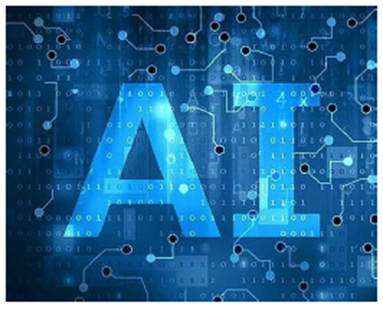 You can optimize project workflows in 4 primary areas:
You can optimize project workflows in 4 primary areas:
- Rules : pre-defined instructions set by you or your team.
- Resources : humans & machines that perform, support, or influence work.
- Responsibilities : roles assigned to resources and who’s accountable.
- Redundancies : tasks being done more times than necessary.
The specific digital tools are super-important early decisions. Do the deep research and choose the best ones for you and your team. For example,
- Digital HUB (Microsoft 365 & Google Workspace)
- Collaboration software (Slack & Microsoft Teams)
- Project management software (Microsoft Project & Jira)
- Workflow automation software (Make.com & Power Automate)
- Dashboard & business analytics software (Power BI & Tableau)
Then integrate optimized project workflows into your systems. Use pre-built workflow templates and pre-trained models. And before cutting your automation fully loose, always thoroughly test it. After proving it’s working well, capture and retain documentation to curate a workflow automation library. Keep an eye out for trends, and adjust accordingly.
Some common work areas where your organization may benefit applying these tools include employee expense reports, work change requests, and work status updates.
And what about AI? Oliver uses generative AI a lot. He likes to start by feeding info into it. Then, as an iterative process, he goes back and forth between prompt and refine. Finally, when he’s generally happy with the near end result, he personalizes to get the final product. He says that AI is and will continue to replace people’s jobs, particularly those that are repetitive. To keep your job, you must be creative and proactive to reimagine your work to include AI collaboration as an integral part of it. So be creative using AI as a coach to help and prompt you. As a one-of-a-kind, you are irreplaceable.